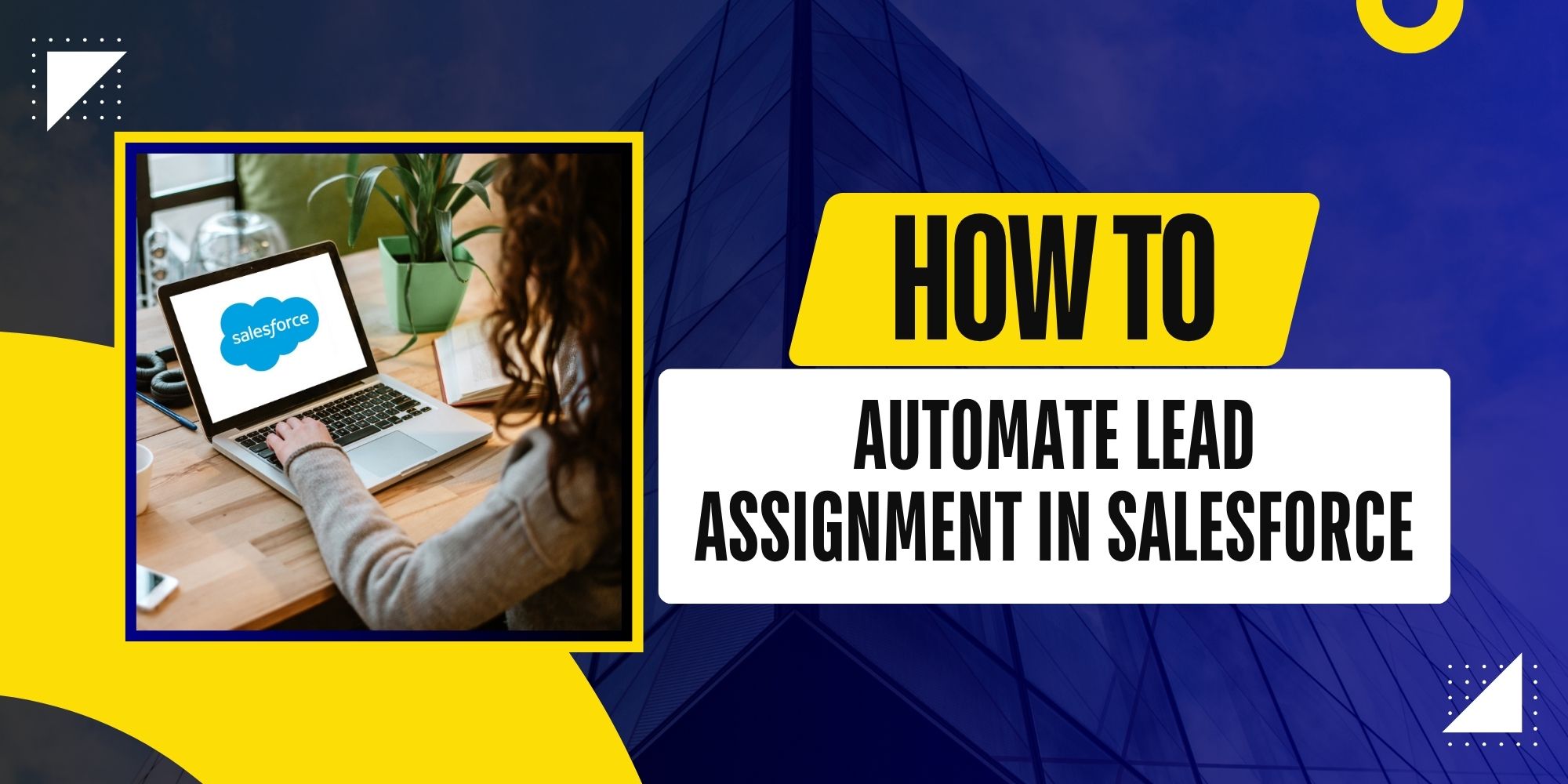Hello, and welcome to the blog! We’re happy to have you here. Today, we’re talking about automation, more specifically, lead assignment automation. We’re also going to be specific and only talk about the Salesforce platform in the hope that it gives you a bit of insight about your org. Ready? Grab a coffee, and let’s dive on in.
For growing businesses, managing leads efficiently is essential. When leads aren’t assigned quickly—or worse, are assigned to the wrong rep—opportunities are lost. Salesforce makes it easy to automate lead assignment so that every lead gets routed to the right person, at the right time, without manual intervention.
Here’s a step-by-step guide to automating lead assignment in Salesforce, along with best practices to make the process smooth and effective.
Why Automate Lead Assignment?
Manual lead assignment creates bottlenecks, especially as the volume of leads increases. Delays frustrate prospects and overwhelm sales managers. Automation ensures:
- Faster response times – Leads get contacted sooner.
- Improved accuracy – Leads are assigned to the right rep every time.
- Fair distribution – No single salesperson gets overloaded.
- Better tracking – Managers can see exactly where every lead is.
Ultimately, automation helps sales teams focus on selling, not juggling spreadsheets or emails.
Step 1: Define Lead Assignment Criteria
Before setting up automation, identify the rules that determine who should handle each lead. Common criteria include:
- Geography – Assign leads based on country, region, or postal code.
- Industry – Route industry-specific leads to specialists.
- Company Size – Segment by revenue or employee count.
- Product Interest – Send leads to reps trained on specific products.
- Lead Source – Distinguish between marketing, referrals, or partner-generated leads.
The more clearly you define your criteria, the smoother your automation will be.
Step 2: Create Lead Assignment Rules
Salesforce has a built-in feature called Assignment Rules that routes leads automatically based on your criteria. Here’s how to set them up:
- Navigate to Setup in Salesforce.
- Enter Assignment Rules in the Quick Find box.
- Select Lead Assignment Rules.
- Create a New Rule and give it a descriptive name (e.g., “North America Lead Assignment”).
- Add Rule Entries for each condition, specifying which user or queue should receive the lead.
- Set the order of entries—the rules run from top to bottom until a match is found.
Once activated, these rules assign leads instantly upon creation.
Step 3: Use Queues for Flexible Routing
Instead of assigning leads to a single rep, you can route them to queues. A queue holds unassigned leads, allowing multiple team members to pick them up. This is especially useful for high-volume teams or when reps work in shifts.
Queues ensure leads don’t fall through the cracks and give managers visibility into unassigned opportunities.
Step 4: Combine Assignment Rules with Workflow and Flow
While Assignment Rules handle the basics, you can extend automation using Salesforce Flow or Workflow Rules. For example:
- Assign leads based on custom fields like customer priority or budget size.
- Trigger notifications when a lead is assigned so reps act immediately.
- Update record ownership if a rep hasn’t acted within a set time frame.
Flow, in particular, gives you advanced flexibility to design complex routing logic without coding.
Step 5: Test and Optimize
Once your automation is live, test it with sample leads to confirm they route correctly. Gather feedback from your sales team and monitor reports to identify bottlenecks.
Over time, refine your rules to reflect changes in territory, product lines, or team structure. Automation isn’t “set it and forget it”—it should evolve with your business.
Best Practices for Lead Assignment Automation
- Keep It Simple at First: Start with a few core rules, then expand as your team grows.
- Document Your Rules: Make sure everyone understands how leads are routed.
- Balance Workloads: Use round-robin assignment or queues to distribute leads fairly.
- Review Regularly: Audit rules quarterly to ensure they still align with business needs.
- Combine with Notifications: Email or Slack alerts ensure no lead sits idle.
The Payoff of Automated Lead Assignment
Automating lead assignment in Salesforce reduces delays, improves accuracy, and increases sales productivity. With rules and workflows in place, you can be confident that every lead is handled quickly by the right rep.
The result? Happier prospects, more efficient sales teams, and higher conversion rates.
Now, aren’t you happy you took the time to read all that? Welcome to insights! Ha! Thank you so much for reading. We hope you enjoyed the read and learned a few things along the way. If you have a bit more time on your hands, feel free to browse some of our other Salesforce topics. We have a ton right here on the blog. See you next time!