Qcare – User Guide

QCare User Guide Functionality
This app is intended to help blood banks digitally maintain their blood stock details and donor lists. Tracking this information solely using hard copies can be both difficult and time-consuming for a blood bank. With Blood Bank Management, you can store all your data over the cloud and access it from anywhere for quick updates.
Table of Contents
1.Install QCare
Go to Zoho Marketplace through the link https://marketplace.zoho.in/app/customapps/qcare. Click the install button,If you have a zoho creator account then the app is automatically installed to your creator account.
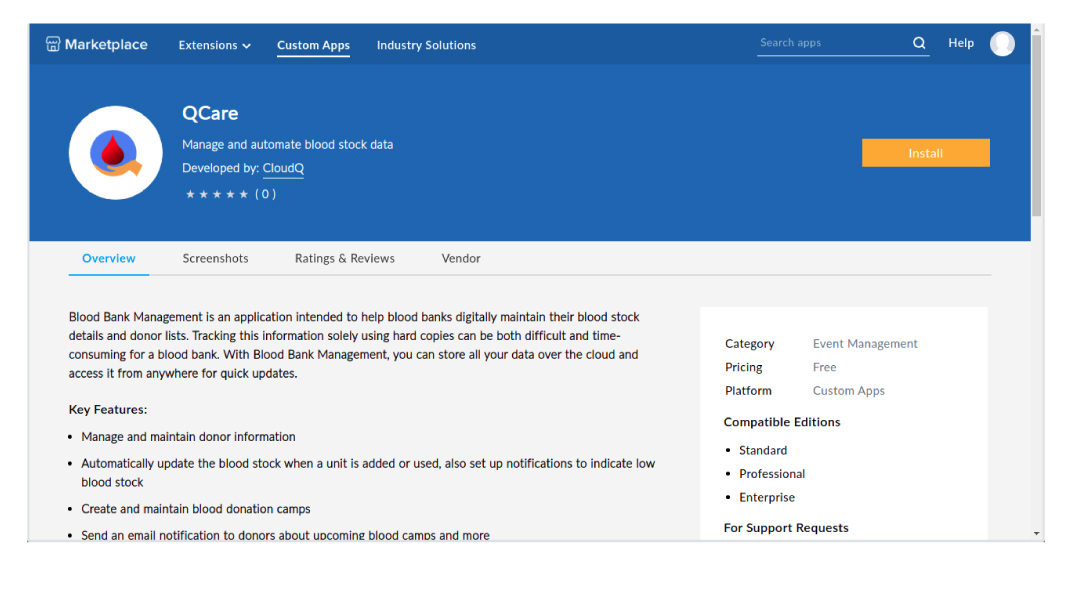
2.About QCare
Qcare in zoho creator is an application intended to maintain the blood
stock details and the donor’s list by the blood banks. Maintaining the blood
stock details and the donor details as a hard copy is a difficult process for a
blood bank. This application will solve this issue and also it will be a time
saving process. Blood banks can create a blood donation campaign. Every
time a campaign is created a reminder mail will be automatically sent to the active donors. Donors will also get a blood donation reminder once in every three months. If any one of the blood groups level goes below 35% the
blood bank will automatically get an email alert about that particular blood.
So that blood banks can avoid blood shortage issues.
3.Dashboard
A dashboard is a centralized hub of information that presents the data in a way that is dynamic, interactive. QCare consists of an elegant dashboard. Dashboard consists of all the information about the application in a concise manner. QCare dashboard consists
a) Total Donors
b) Total Receiver
c) Amount of blood is in stock in each of the blood group
d) Current status of the blood bank
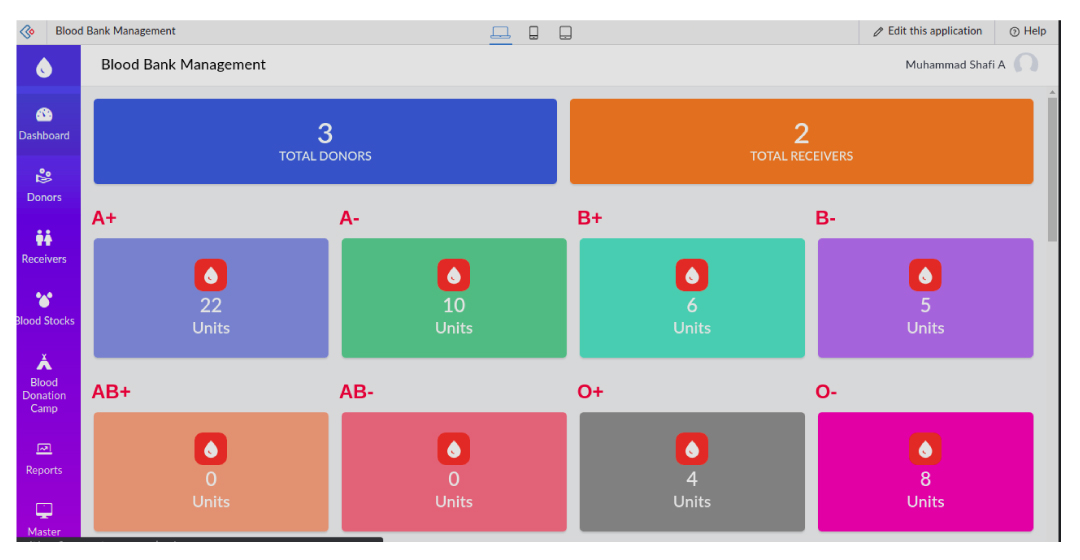
4.Donor Registration
Donor module contains a registration form to register a donor which contains the basic details such as name, age, blood group, amount of blood wished to donate etc. Once the donor form is submitted the amount of blood is added to the current blood stock in the blood bank.
Validations
a) Age
The age of the donor should be between 18 and 55 unless the system will trigger a warning message and will not allow it to submit.
b) Weight
The weight of the donor should be greater than 45 unless the system will trigger a warning message and will not allow it to submit.
c) Donated date
The last blood donated date of a donor must be greater than or equal to 3 months.
Key Features
a) Email reminder
All the donors will get an email reminder if the donated date is greater than 3 months.
b) Email notification
When a new blood donation camp is created an email, notification is sent to all donors regarding the details of the blood donation camp.
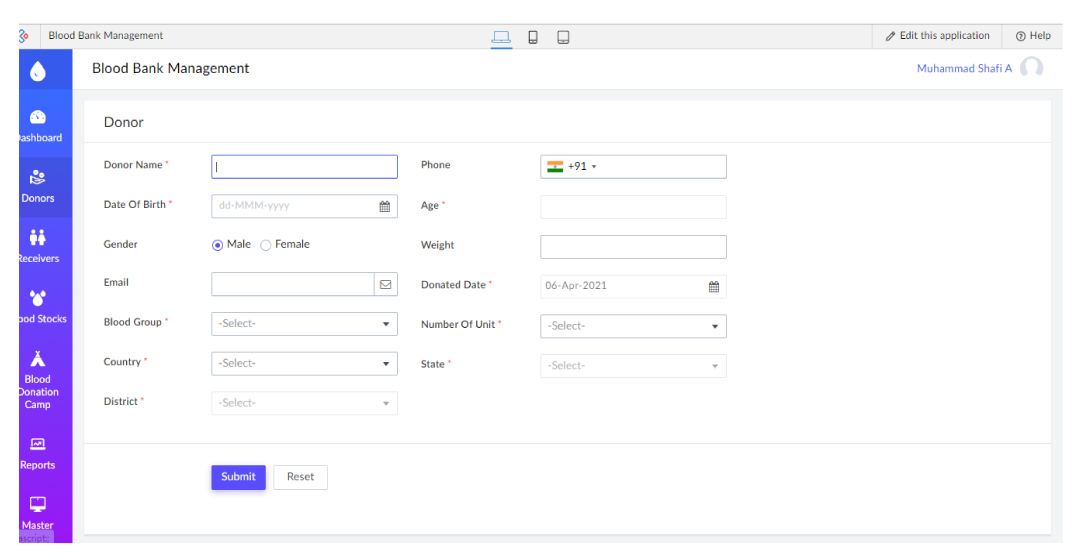
5.Receiver Registration
Receiver module consists of a form to register the persons who need blood, which consist of the basic information such as name, phone, email ,blood group ,the amount of blood needed etc. When a receiver form is submitted the required amount of blood will be deducted from the current blood stock.
Validations
a) Unit validation
If the requested blood amount is not available in the blood bank system will trigger a warning message and will not allow it to be submitted.
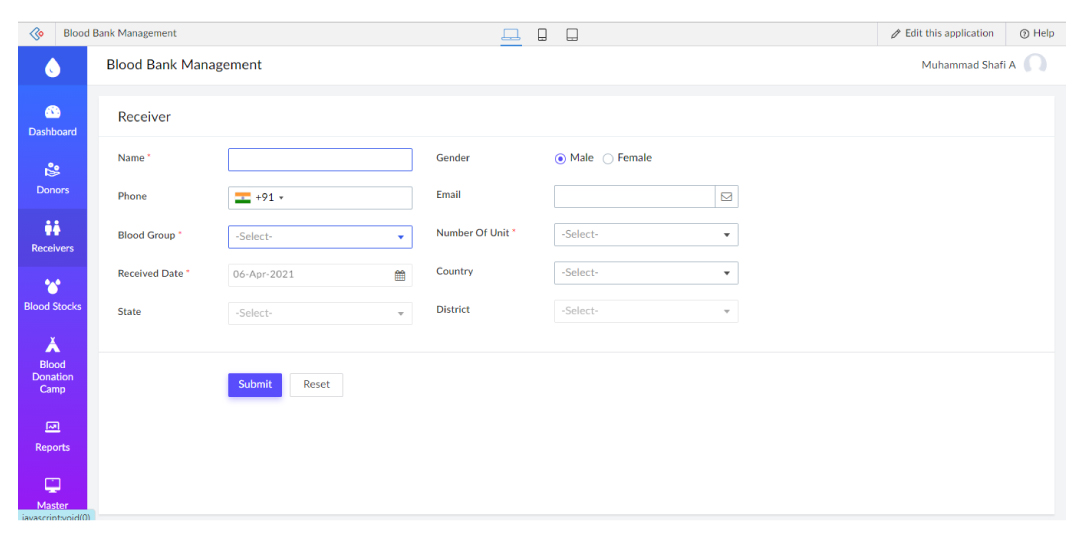
6.Blood Donation Camp
Blood donation camp is a camp to collect more blood from a single locality. The camp is conducted by the blood bank itself. Admin creating the blood donation camps setting the location, date and time.
Key Features
a) Email Notification
When creating a blood donation camp an email notification sent to all the donors contains the necessary details about the blood donation camp such as date, time, place etc.
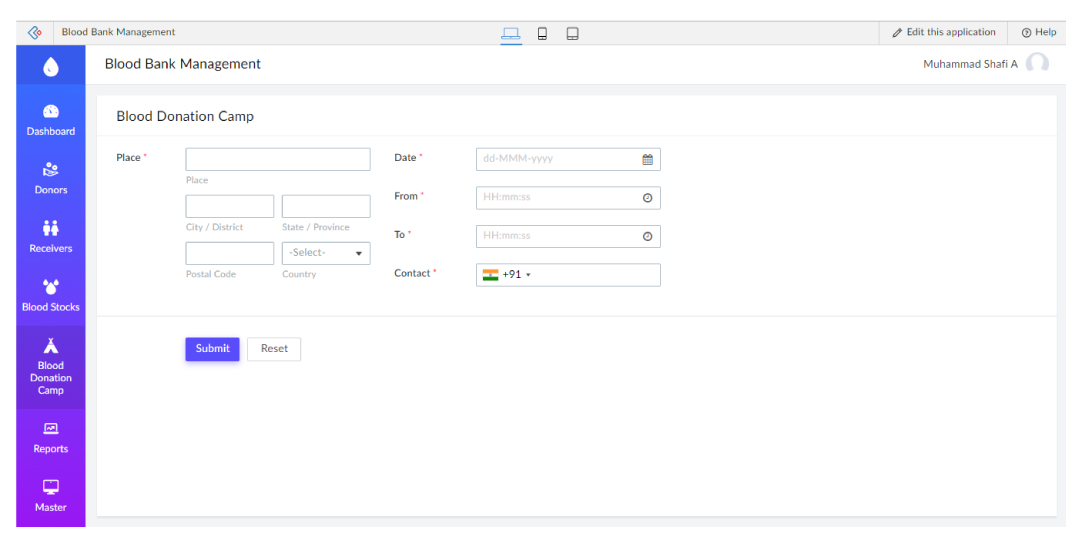
7.Reports
Report modules consist of all the reports in the blood bank. We can print the reports in a custom layout consisting of blood bank name, log, phone etc. Report module consists of these reports
a) Blood Stock (pie chart)
b) Camp Locations(map)
c) Weekly Donor Report
d) Monthly Donor Report
e) Weekly Receiver Report
f) Monthly Receiver Report
a) Blood Stock (Pie Chart)
Select the blood stock to know the overall blood stock.
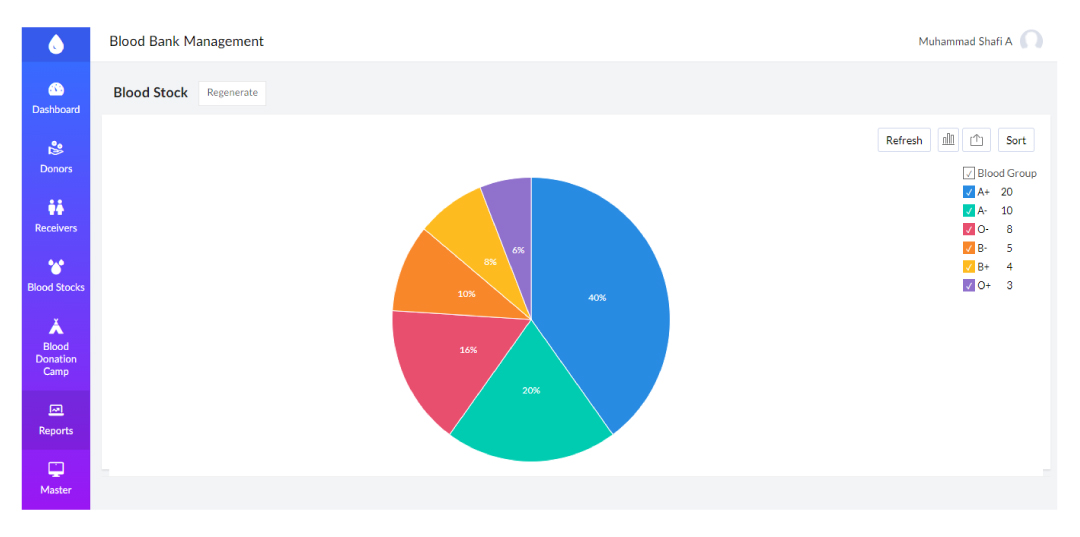
b) Camp Locations(Map)
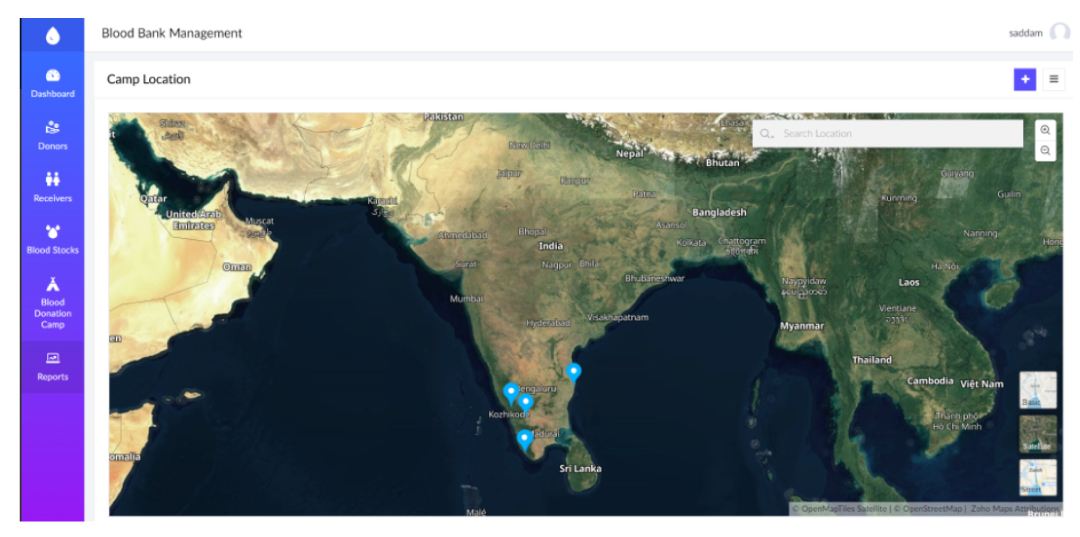
c) Weekly Donor Report
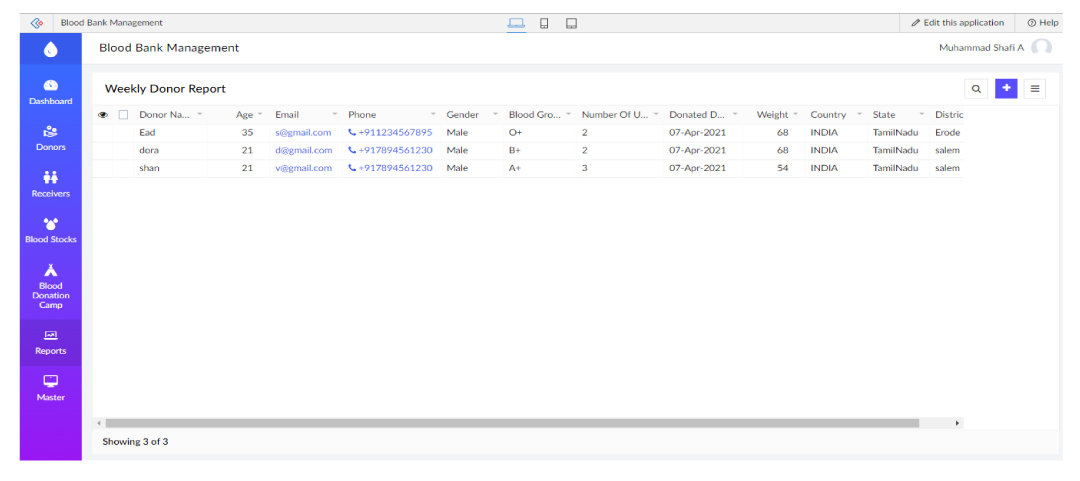
d) Monthly Donor Report
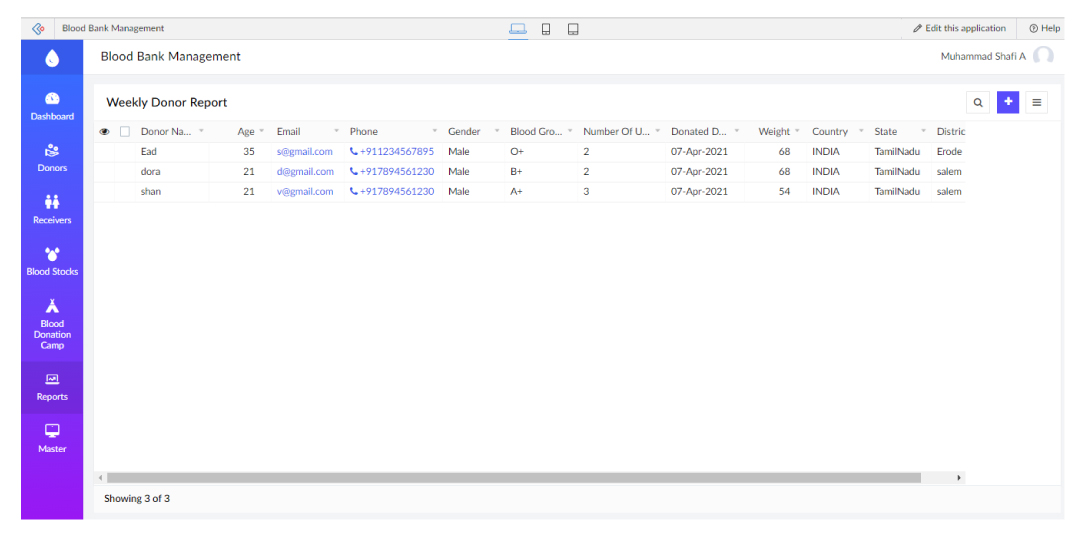
e) Weekly Receiver Report
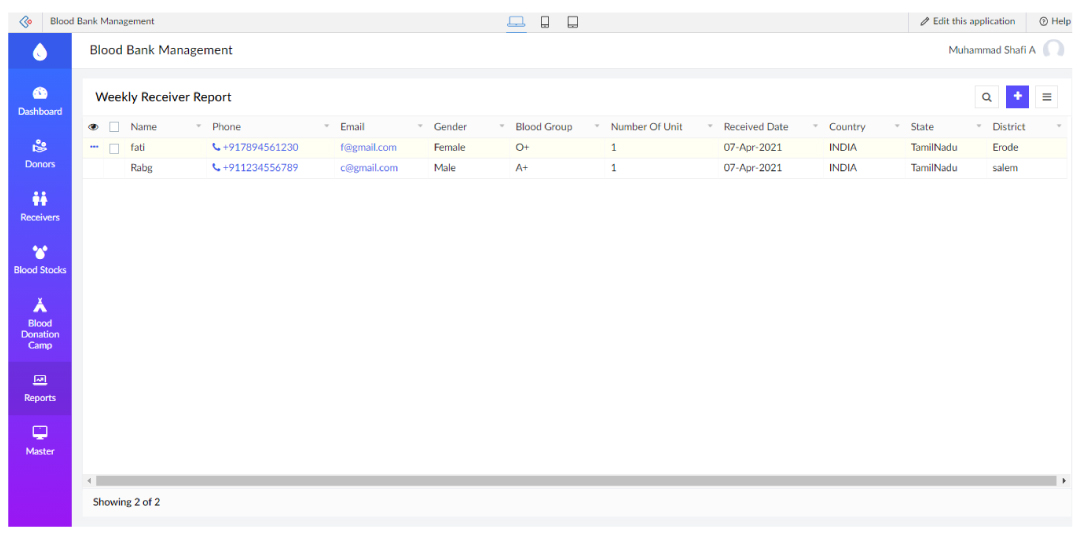
f) Monthly Receiver Report
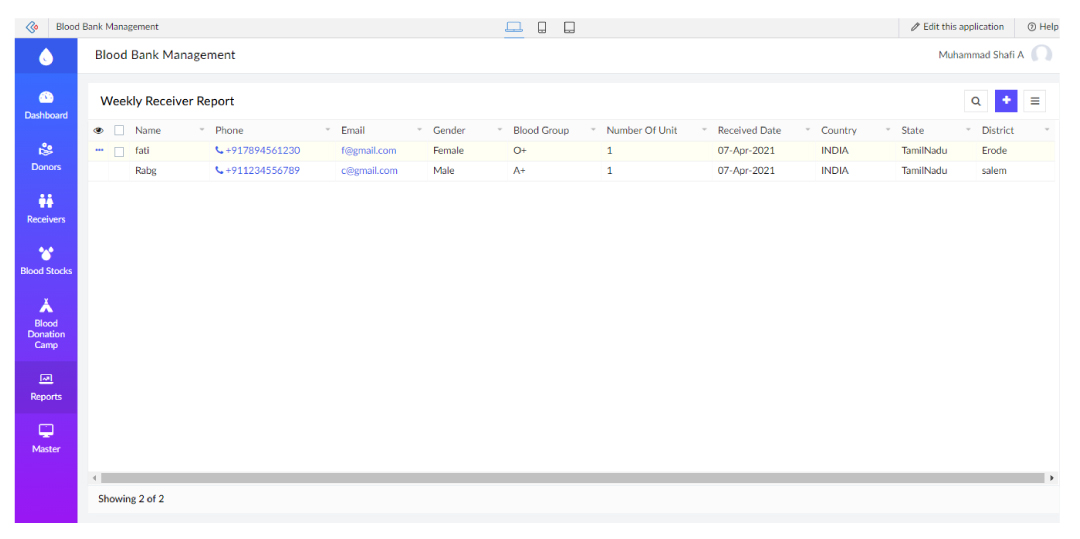
8.Technical Support
If you have questions, issues, or concerns, please do not hesitate to contact our support team.
Via email:
Address
CloudQ
2nd Floor Nila Building,
Phase-1, Technopark, Kazhakkoottam,
Thiruvananthapuram, Kerala – 695581.
Via phone: