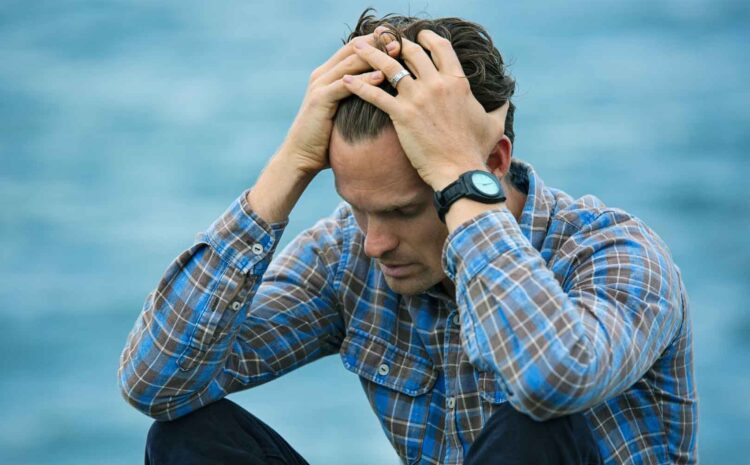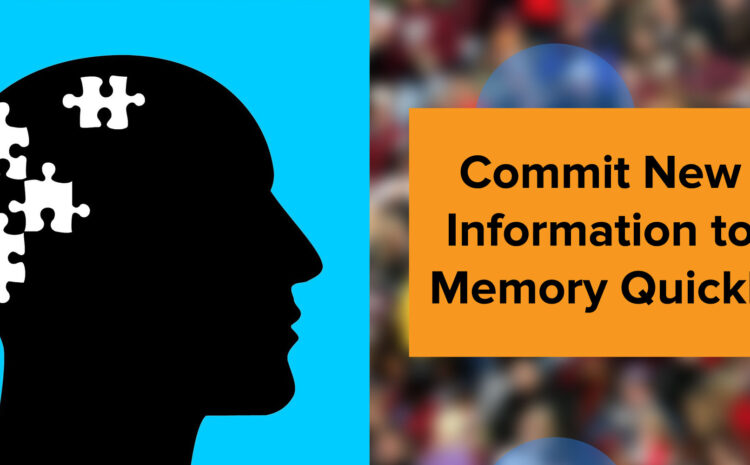Hello, and welcome to another How to post—the kind you love to read and we love to write! Today, we’re talking about proposals. Not those big ones that are intended to land contracts; these proposals are the ones for the little people, the ones asking for permission to purchase a product or service for their team. Yeah, those proposals. This article will walk you through how to create a proposal that will help you obtain that product or service you know you need. Ready? Let’s just dive right in.
There are nine steps to creating a proposal, and we’ll go through each one in detail.
STEP ONE
Research. Go out there and read everything you can about the thing you’d like to purchase. Get price comparisons for similar products or services, find out what features each one has or doesn’t, and jot down notes about your own experience(s). If you don’t have experience(s) with the others, do a free trial and give each one a go. Make notes. Get screen grabs so you can remember details about each one later. Only when you have at least three other products or services to compare should you move on to step two.
STEP TWO
Organize. Find out who will see your proposal and approve or deny the purchase, sort your notes and screen grabs into folders so you can access them easily, and seek out a coworker to look over your proposal once you’ve got your first draft ready.
STEP THREE
Outline. Remember not to start with the product you wish to purchase. Mention it on the opening page, but move on to the others before you get to yours. Review your notes, and write down the things you want to highlight as good or bad.
STEP FOUR
Template. Create a template you’ll use to drop your items into. Items should be in this order: Introduction and request, product one (price, pros, cons), product two (price, pros, cons), the product you want (price, pros, cons), what value you believe the product or service you’d like to purchase will bring to the company, or your team specifically, and a brief summary of everything you went over before the last page.
STEP FIVE
Content. Create your content outside the template, and then have someone proofread it before you add it to your proposal. Once you have the green light, do a ton of copy/paste, and get your content into the template. Look over it several times, and go through it as if you’re the person who would approve or deny the request. Adjust as needed.
STEP SIX
Create. Make it pretty. Add artwork, bold, underline, and italics to highlight areas of interest. If you don’t know how to do this yourself, ask a coworker or head on out to hire someone who specializes in this sort of thing. In other words, give it the crackle of quality. Don’t let it look like you just threw something together all willy nilly.
STEP SEVEN
Share. Send it to one (or several) people, and have them look it over for quality, spelling errors, and missing or omitted content. Take all feedback and adjust your proposal accordingly.
STEP EIGHT
Submit. This might be the most difficult thing of all. You now have to send the proposal off and wait for a response. Find something else to do to occupy your time while you wait.
STEP NINE
Revisit. If you haven’t heard anything within a week, send a gentle follow up and ask if the person had a chance to review your proposal. If not, wait. If so, that opens the door for you to ask how long the approval or denial process might be.
Then you’re done. If your proposal gets denied the first time, that means you need to take the feedback offered and look into the issue more deeply. Perhaps there was something you missed. Perhaps there just wasn’t perceived value in the product or service you were requesting. You don’t know unless you ask. So, ask, and be magnanimous about it.
We hope this post helps you when you go to create your next proposal, and we hope you enjoyed reading our words. While you’re here, why not stick around and read a few of our other posts. Several of them are just as helpful as this one, and a few are totally out there or are tongue in cheek. Find the gems! Until next time!