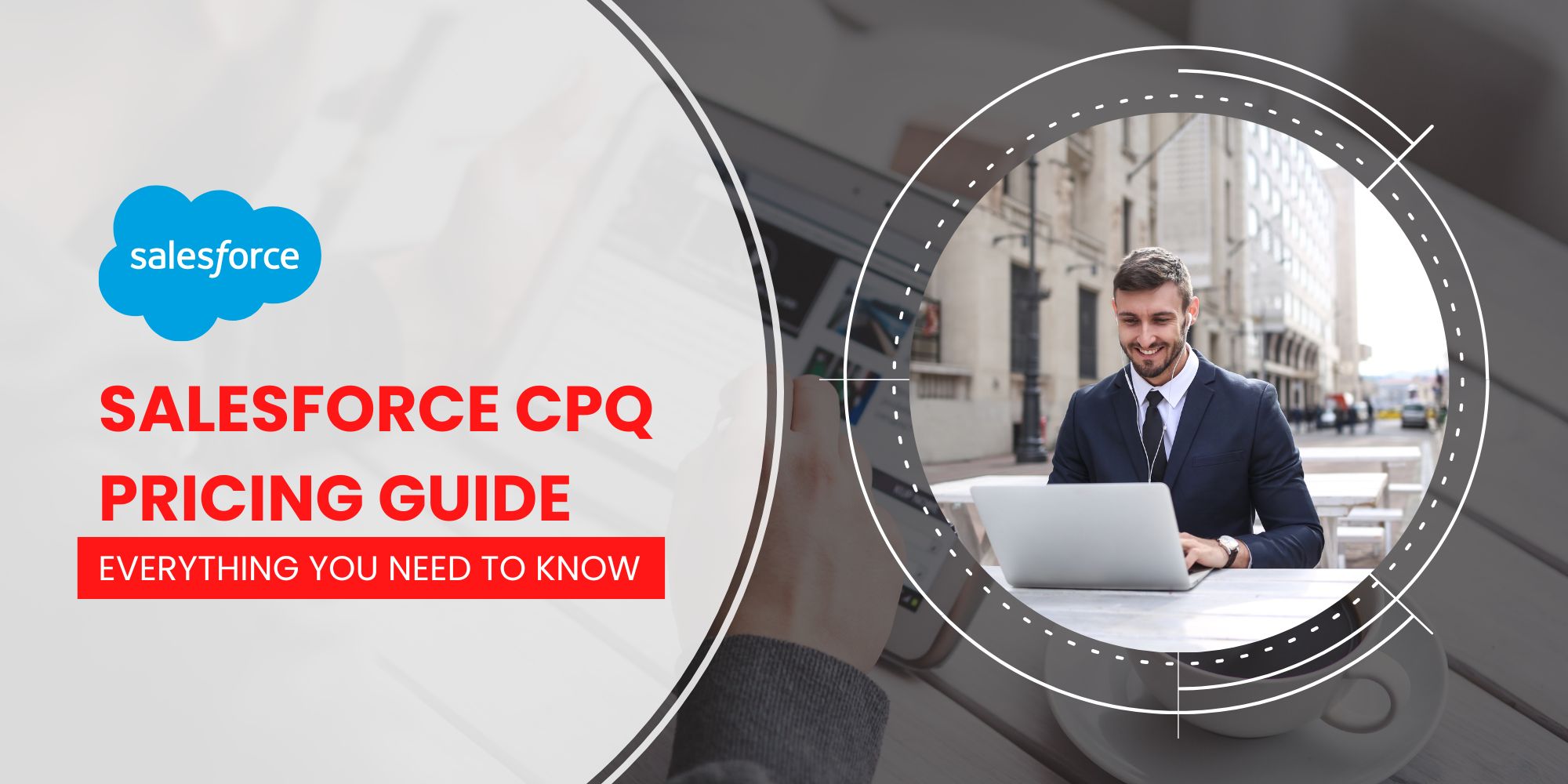Hello, everyone, and welcome to the blog! Today, we’re going over the things you need to know about the Salesforce CPQ (Configure, Price, Quote) system’s pricing. We’ll start off explaining exactly what Salesforce CPQ is, and then we’ll dive into what you really came here to read. Ready? Grab something to drink and a blankie, and let’s get going.
When it comes to sales operations, pricing can either be a growth driver or a stumbling block. Complex product catalogs, inconsistent discounting, and time-consuming approval cycles often create bottlenecks that slow down revenue. That’s where Salesforce CPQ comes in. It streamlines the entire quoting process, helps reps sell smarter, and ensures customers receive accurate, professional proposals every time.
If you’re considering Salesforce CPQ for your organization, one of your first questions is likely about pricing. Let’s break it down so you can understand what to expect and how to plan your investment wisely.
What Is Salesforce CPQ?
Salesforce CPQ is a sales tool built natively on the Salesforce platform. It enables sales teams to configure products and services, set pricing rules, apply discounts, and generate quotes—all without leaving Salesforce. The goal is to speed up deal cycles, increase accuracy, and reduce reliance on manual processes.
For businesses that deal with bundles, subscription models, or variable pricing structures, CPQ helps eliminate human error and ensures compliance with pricing policies.
Salesforce CPQ Pricing Overview
Salesforce CPQ is priced on a per-user, per-month basis. Costs vary depending on the edition you choose and the features your business needs. At a high level, you can expect:
- Salesforce CPQ Growth: Starts at around $75 per user/month. Best for smaller businesses looking to standardize quoting processes.
- Salesforce CPQ Plus: Priced at around $150 per user/month. Includes advanced configuration options, discounting approvals, and integration features.
- Salesforce CPQ Advanced: Around $300 per user/month. Designed for enterprises with complex product structures, global teams, and multi-currency needs.
Note: Pricing is subject to change and may vary based on contracts, number of users, and negotiated terms.
Factors That Affect Salesforce CPQ Pricing
While list pricing gives you a ballpark idea, your actual costs will depend on several factors:
- Number of Users – CPQ is licensed per user, so the more sales reps and operations staff who need access, the higher the total investment.
- Features Needed – Advanced automation, guided selling, and integration options may require higher-tier editions.
- Integration Requirements – If you need CPQ to connect with ERP, billing, or custom applications, implementation and integration costs will add to the total.
- Implementation Complexity – Custom configurations, data migration, and workflow automation can increase professional service fees.
- Support and Training – Ongoing support and adoption programs are often critical to maximizing ROI.
Implementation and Additional Costs
The subscription fee is only one part of the investment. You should also consider:
- Implementation Costs – Depending on complexity, implementation can range from a few thousand dollars to six figures.
- Customization – Tailored rules, product bundles, and approval workflows often require additional development.
- Training – To ensure your sales team adopts CPQ effectively, you’ll want structured onboarding and ongoing training sessions.
- Maintenance – As your business evolves, you may need to update configurations and rules, which may require admin or consultant support.
Why Salesforce CPQ Is Worth the Investment
While Salesforce CPQ requires upfront costs, many businesses find the return on investment to be substantial. Here’s why:
- Faster Sales Cycles: Automating quotes and approvals speeds up deal closure.
- Higher Accuracy: Reduced errors mean fewer costly corrections.
- Better Margins: Consistent discounting and guided selling protect profitability.
- Improved Customer Experience: Customers receive professional, accurate proposals faster.
- Scalability: As your product catalog grows, CPQ scales with you.
Tips for Maximizing ROI on Salesforce CPQ
- Start with Clear Objectives: Know whether you’re solving for speed, accuracy, or scalability.
- Choose the Right Edition: Avoid overpaying for features you don’t need, but don’t underinvest if you have complex needs.
- Invest in Change Management: Adoption is key—make sure your sales team knows how to use CPQ effectively.
- Work with Experts: Partnering with certified Salesforce consultants can streamline implementation and reduce long-term headaches.
All that being said, Salesforce CPQ is more than just a quoting tool—it’s a revenue accelerator. While pricing varies based on edition, user count, and implementation complexity, the value it delivers in faster sales cycles, better margins, and improved customer experience makes it a worthwhile investment for many organizations.
If you’re ready to explore Salesforce CPQ, take the time to map out your goals, compare editions, and get a clear picture of total costs—including subscription, implementation, and support. Doing so ensures you’ll get the maximum return from your investment.
We hope you found this post useful! While you’re hanging out, hop on over to some of our other posts on Salesforce here. See you next time.