Prepare Visualforce Pages for Lightning Experience with the Lightning Experience Configuration Converter (Beta)
The new Visualforce tab in the Lightning Experience Configuration Converter scans your org’s Visualforce pages for issues that may affect your transition to Lightning Experience. It groups pages by profiles and prioritizes necessary fixes by highest user impact and lowest level of effort. If the tool can’t resolve detected issues, you get instructions on how to fix things yourself. You can also use the tool to restyle most pages for the new interface by automatically applying the Lightning Experience stylesheets. The Visualforce tab in the Configuration Converter replaces the Visualforce Check and the Visualforce Readiness PDF report generated by the Lightning Experience Readiness Check.

As a beta feature, the Visualforce Pages feature in the Lightning Experience Configuration Converter is a preview and isn’t part of the “Services” under your master subscription agreement with Salesforce. Use this feature at your sole discretion, and make your purchase decisions only on the basis of generally available products and features. Salesforce doesn’t guarantee general availability of this feature within any particular time frame or at all, and we can discontinue it at any time. This feature is for evaluation purposes only, not for production use. It’s offered as is and isn’t supported, and Salesforce has no liability for any harm or damage arising out of or in connection with it. All restrictions, Salesforce reservation of rights, obligations concerning the Services, and terms for related Non-Salesforce Applications and Content apply equally to your use of this feature. You can provide feedback and suggestions for Visualforce Pages in the Lightning Exp Configuration Converter Trailblazer Community.
Where: This tool is available in Lightning Experience and Salesforce Classic in Enterprise, Performance, Unlimited, and Developer editions.
When:This feature isavailable in January 2019.
Who: The Visualforce Pages feature requires the Customize Application and Modify All Data permissions.
How: The Lightning Experience Configuration Converter is a standalone tool that lives outside of Salesforce. We recommend that you run it in a sandbox or Developer org first, and then migrate your changes to your production org. To get started, visit https://lightning-configuration.salesforce.com/ and log in with your org credentials.
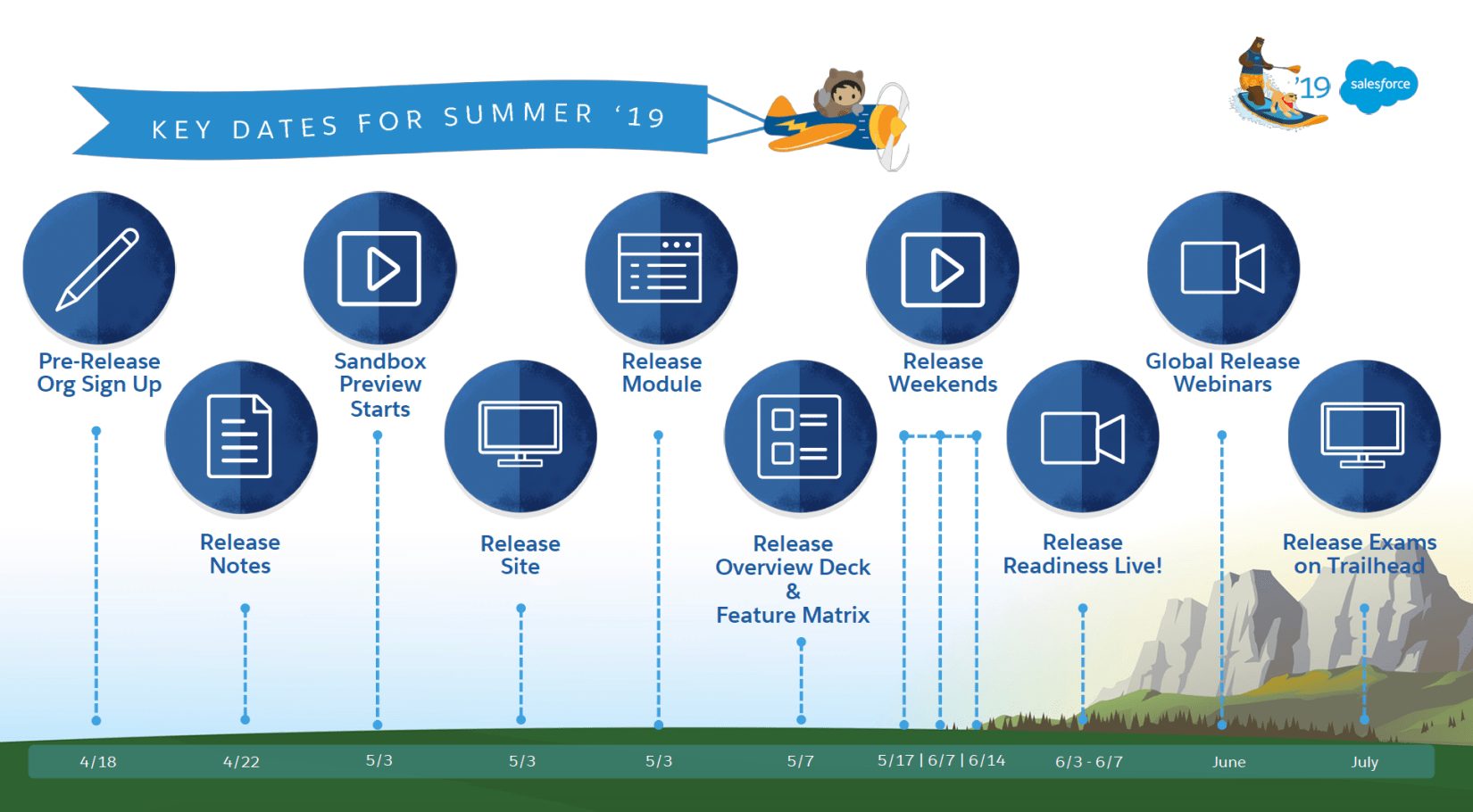
 Twitter
Twitter Facebook
Facebook Linkedin
Linkedin


