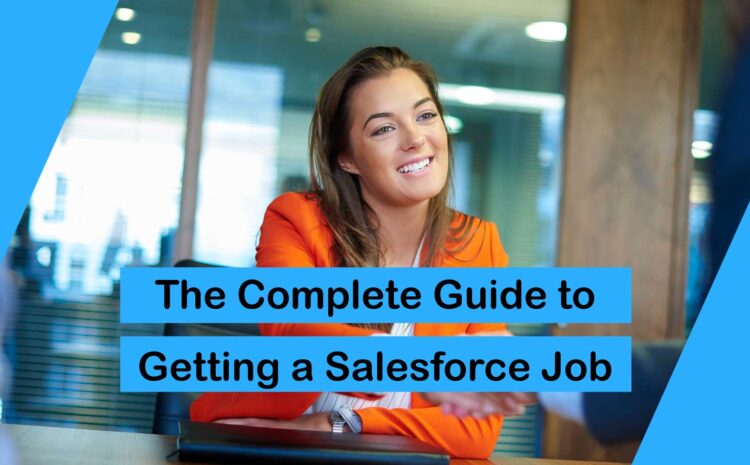Social media. It’s two words that scare the hell out of most people. Where to start? How to keep up with it all? What’s next? What is a hashtag, anyway? I know, it’s a big, scary, social world out there, but hopefully, this post will help guide you through a few basics to help you stay on top of things.
What we’ll cover:
- What social media channels exist (a few, anyway) and what each is used for.
- How to start your new channel.
- Ways to keep up with it all (posting, interacting, and gaining followers).
- How to succeed.
- What hashtags are and why you should use them.
Let’s start with (a few of) the social media channels that exist. If I tried to list them all, you’d be here, reading, all day. Ha! We’ll stick to a few key ones.
Facebook – The social media channel most people are either on or know about. This channel is used to share updates on your life (personal timeline) or your business (page). You can connect and grow a decent-sized following here, but in order to be seen well, you either need a ton of raving fans or a good chunk of money.
Instagram – Instagram belongs to Facebook, but IG is more of a photo-heavy channel. If you’re a foodie or a photographer, chances are you’ll find your people on Instagram. One of the cooler things about it is that you can use a multitude of channels to get your message out (stories, feed, live, IGTV, and reels). Sadly, you have to be active pretty much daily to truly gain a following, and you need to understand hashtags (more on that in this post). You can advertise on IG as well.
WhatsApp – Also owned by Facebook, WhatsApp is a messaging app that allows you to text across countries for no extra fee. They just launched advertising, too, and if you choose to spend there, you’ll be reaching millions of users.
Snapchat – Guess what? Yep. Facebook owns this one, too. Snapchat is one of those apps that really draws young people and people who want to have private conversations that disappear. It’s for sharing pictures of yourself with short text or short videos with a few sentences said. There are public post and private post options, but once you send a message and it’s read, it disappears. If someone screenshots your conversation, the app alerts you. Very private. Snapchat also allows advertising.
Twitter – 280-character messages = high likelihood you’ll be misunderstood. Twitter is all about short, sweet messages to the folks you follow/who follow you. You can include images or videos, but here again, you need to be active in order to be seen, and you need to understand hashtags. Twitter offers advertising in the form of sponsored tweets.
Pinterest – Pinterest is an interesting one. This platform is all about creating boards (pictures that link to websites) you share with others on topics you’re interested in. From throwing the perfect wedding to DIY projects to coding, there’s a board out there for you. You really need a broad business focus to get anywhere with Pinterest. They offer advertising in the form of sponsored posts.
YouTube – Video sharing. On YouTube, you can learn anything from fine art skills to how to dismantle and reassemble an engine. There are experts in every field on YouTube, and in order to get seen, you need to get out there and collaborate with others, spend time on the platform, and drop comments like a boss. Yep, even YouTube has a paid-ad option. But, unlike simply promoting something you’ve already created, you can get creative with it and come up with an all-new ad. You can also run ads during your videos to make money, but you need 4k public watch hours and 1k subscribers, and you have no control over the types of ads shown.
TikTok – TikTok is a short selfie video sharing platform. Many of the videos there are humorous, but there are also several channels that cover more basic things. Rather than you paying to advertise though, TikTok pays you when your channel gets a ton of attention. I mean, you can still pay to advertise, but that’s not the idea.
Tumblr – Tumblr is a blogroll, but unlike a blogging service like Blogger or WordPress, Tumblr scrolls a long feed of short blogs to their users. You may pay for a sponsored placement here. Any sponsored post appears more often in the main blogroll.
LinkedIn – LinkedIn is for business professionals, companies, and those seeking jobs. It’s an easy way to keep in touch with other business professionals you’ve met through the years, and it lets you show off your top skills. You can spend a ton of money on this platform via premium accounts, ads, and business page features.
Yelp – This is a local search-and-discovery-based social media platform that enables you to find the ideal places (based on your location) to go to with friends and loved ones. It also gives appropriate search results for the best food outlets, night entertainment places, and more in your area.
And that’s not all of them, but that’s enough to keep you busy setting up accounts for a while. We’ll move on to how to start your new account or channel.
If you saw our post on how to nail your company’s branding without breaking the bank, you’ll know already that branding is the most important thing a business can do for itself. If you followed the instructions in that post, you’ll already have the mastheads for all your accounts, and you’ll just need to choose a username. It makes sense to have them all be the same, so do a search before you get going and make sure your username is available on all platforms.
Take mine, for example. I’m WriteJoMichaels everywhere. It was available, so I snagged it. “If you see the write, you have the right one.” Catchy, eh? Think along those lines. On places like Instagram, if you can’t have your business name, be sure you’re putting that in your profile information so people can still find you, but be consistent as much as humanly possible on every platform.
Once you have all those accounts open/started, I bet you’re wondering how the heck you’re going to manage it all, right? Just coming up with posts on a daily basis is exhausting, and you want your content to be fresh and engaging.
My advice is to invest in an aggregate tool or something that will let you set your accounts up to publish at or around the same time each day.
Because this post is already getting super long, I’m linking you to a source where you can find all the solutions for large or small businesses, broken down and explained. For those of you with businesses in India, you may want to consider the Zoho suite of social media management apps. CloudQ also helps implement those. You can read more about that here.
Then plan your pants off. Have an idea of what kind of content you want to post, and fill up your Buffer or Hootsuite with that content. Schedule the posts then be sure to interact with people who interact with you. Thank them for shares, follow them back, and build that personal relationship. It matters and will help you grow.
Your success on social media will depend on the relationships you create there. By following, sharing, and commenting, you build a network of people you can rely on to follow, share, and comment on your own content. These networks help you get seen. If you’re not being seen, you’re not getting your message out. Set small goals at first, and build up to the larger goals over time. The more followers you have, the more followers you’ll gain. You can also get seen by using hashtags relevant to your industry.
If you’re in tech, we’ve done the work for you. Find that post here.
If you’re in some other industry, you can use a hashtag generator like this one to build a stable of hashtags you can copy and paste from quickly. Our post above will also give you best practices for hashtag usage.
If you follow these suggestions, you’ll be a social media boss in no time. I hope you’ve found some of this information useful! If you did, feel free to drop me a line and let me know how it might have helped you.