Hello, and welcome back to another awesome article! Today, we’re talking about Bit.ly, why you should use it, and what information it gives you. We’re also gonna throw a useful, free, tool your way that will save your posts from looking like this:
https://www.facebook.com/Cloudqus/
https://www.linkedin.com/company/cloudqnet/
https://www.pinterest.com/cinfo0442/
https://www.instagram.com/cloudqnet/
https://landing.mailerlite.com/webforms/landing/y7r3a6
We know you know what we’re talking about. Plus, keeping up with all those links… nightmare fuel. Grab a cool drink, get your clicking finger ready, and let’s get going!
First up, Bitly. If you’ve never heard of this nifty little tool, now’s the time to learn a bit about it. What does it give you? Only the single most important thing a marketer needs: a list of traffic sources. Yes, it’s a link shortener, but it’s so much more than that. To give you an idea of what we mean, take a look at the screenshot below.
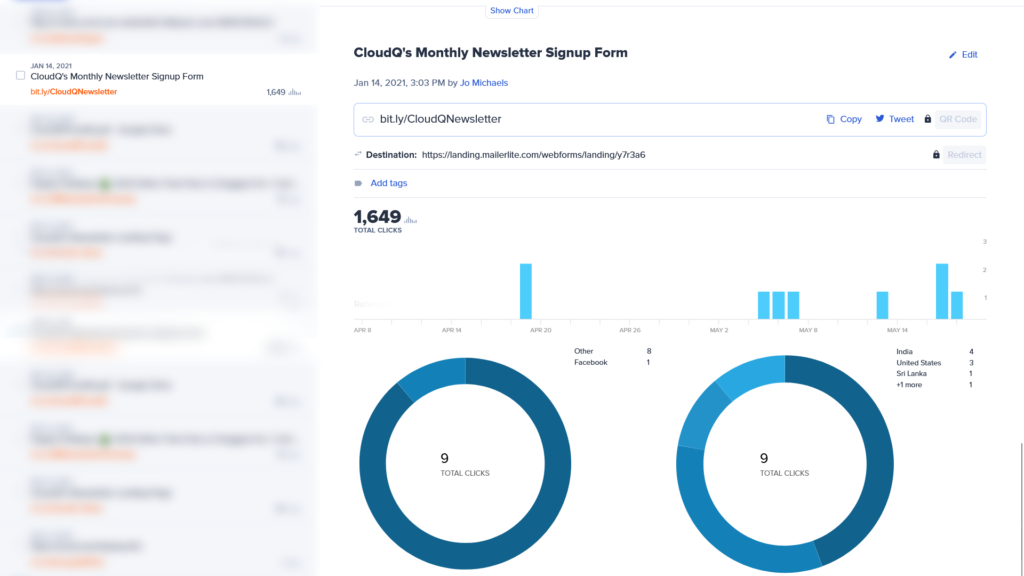
Not only do we have a simpler URL to remember (http://bit.ly/CloudQNewsletter), but we also get 30 days’ worth of tracking information. It tells us exactly where our clicks are coming from. As a note, we only have that link posted in two places: Facebook and our website. So, from this screenshot, we can tell that over the last 30 days, we’ve had nine clicks. One came from Facebook, and eight came from our website. We’ve had 1,649 clicks for as long as we’ve had the link posted. For a full breakdown of traffic, you have to pay for an account; ours is only the free version.
So, you can see how this can help you as a marketer. You can see exactly which posts are doing the most to increase your traffic numbers to whatever link you post. It’s not always going to be a newsletter link. You can shorten any link. Even if the link is already simple, you want to use some kind of click tracker to tell you where your traffic is originating from. Otherwise, you’re throwing spaghetti at the wall and hoping something sticks. We don’t like throwing pasta; we prefer to eat it.
If you decide to sign up for a paid account, you get these bonus features:
https://app.bitly.com/organization/Oc6ehv1QZnc/subscription?pendo=customdomain
There are three tiers to choose from, but most people go with the lowest tier unless they need information from two years ago. If you’re creating more than 1,500 links a month… Well, GO YOU!
Now you know why you should use Bitly and what information it gives you. If you don’t have an account, you can find the website here: https://app.bitly.com Totally free to sign up and use unless you want those bonus features.
We’re ready to dive into Linktree now.
Linktree is a link aggregator. Rather than that huge link list you see above, you can shorten it to something like this: https://linktr.ee/cloudq
Isn’t that so much better? You only have one link to remember and type out, so you’re not taking up useful space on your social media posts that can be used for other things. Again, we’re on the free version, but it still allows you to do a ton of things, and there’s no limit to the number of links you can add.
That being said, if you want the ability to do special things (like collect information from people who visit, take payments, or use their analytic tools), you’ll need to upgrade to a paid plan. They also have several tiers, and you can check them out here:
This is what CloudQ’s Linktree looks like:
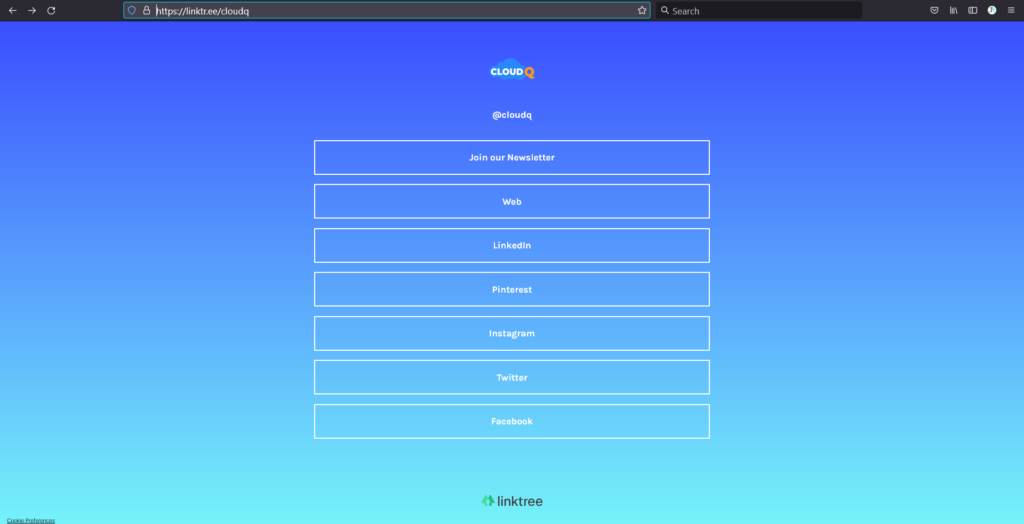
We were able to brand it and everything. Pretty nifty, right? As a bonus, you can also use your Bitly links in your tree. There’s no stopping you now!
If you’d like to sign up for Linktree, here’s where you can find the main page:
We hope you found this article useful and are shortening your links in no time. Thanks so much for reading, and please stick around to check out some of our other articles. We have a lot of great stuff here on the CloudQ blog. Hope to see you next time!




