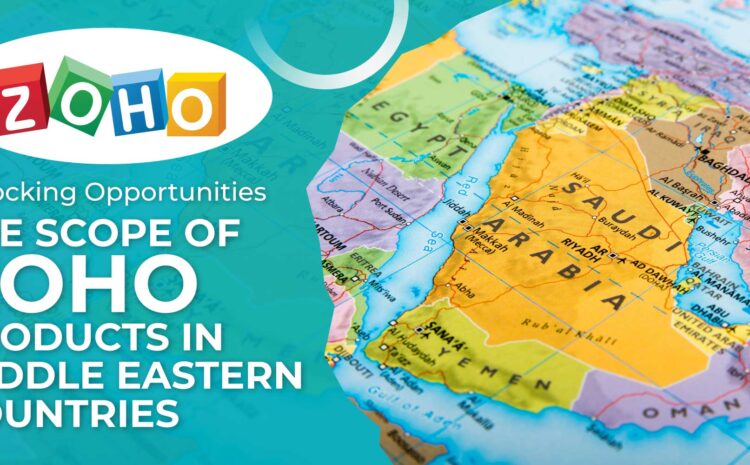Online surveys are powerful tools for profiling business performance and recognizing opportunities for enhancements. Finding the right tool to use for your business is paramount to your survey’s success or failure. Your company needs to fit with the provider, and the tool needs to work seamlessly and exact, timely metrics you can track.
For instance, if the customer base is surveyed at the right point at the right time, organizations can recognize the most prolific path to improve conversions, fine-tune sales funnels, increase customer satisfaction, and perfect product offerings.
Click here to know about other services and our capabilities
Zoho Survey can provide all of the above and more in one easy-to-use app. The application offers businesses an upper hand to generate and manage surveys with minimal overhead. Zoho Survey features allow users to create surveys, reach the right customer base, and offer a clear insight into the results obtained. To utilize this tool, you will need to have a keen understanding of the following features of the Zoho Survey:
User-Friendly Survey Creation
To obtain insights rapidly and limit the time spent managing a survey, it is important to deploy the surveys quickly. The Survey app offers a clean and user-friendly interface that enables the easy creation of surveys in a few clicks. You can explore different kinds of surveys from the editor and simply drag-and-drop new sections for dropdowns, multiple-choice questions, email capture fields, star ratings, etc.
The survey app handles the entire distribution processes, too. You can make the survey live by simply clicking publish. This app also supports distribution channels like email, Facebook, weblinks, and offline surveying.
Customizable Templates
Template customization is one of the most challenging elements of a survey application. These customizations are often made difficult by the providers because they ask the users to manually edit HTML and CSS properties. To make the whole process easy and user-friendly, the Survey app is extremely simple to navigate. The Survey editor offers users over 250 different, fully customized themes.
The templates in the app come with smart features to boost response rate, and they also auto adapt to any screen size. For instance, some smart features include skipping logic and interfaces optimized to maximize conversions; in this way, the template serves various purposes. Zoho Survey features have a lot of different templates that are designed for specific use cases. The use cases are as follows:
● Customer Satisfaction Surveys
Customer satisfaction can be measured using Survey tools at every touchpoint. You may simply deploy customer satisfaction surveys on a website or directly through email. The only thing you need to do is ask the right question, and it is worthy to note that such surveys can boost sales by making sure you can deliver what the customer asks for.
● Marketing Surveys
These surveys show how to increase conversion rates of customers and help you to understand the demand for new products or features.
● Business Intelligence Surveys
In this competitive business environment, data-driven decisions are essential. The Zoho Survey app offers various templates and tools to gather actionable intelligence from customers or the general market. These tools are easily accessible to independent researchers, enabling them to use intelligence-gathering tools used by leaders.
Integration With Zoho CRM
The survey tools available in the market usually depend on a custom list that requires manual copying from the CRM. However, Zoho Survey works smoothly with Zoho CRM by automatically synchronizing responses, sending the survey to the right contacts or leads, and times the sending of surveys for optimal responses. Survey also smoothly integrates with marketing tools and CRMs of other providers.
Zoho Survey can be easily accessed from the CRM. You can send out templates generated in the Survey from within your CRM in batches, individually, or by using automated workflow rules. The survey makes the distribution of surveys to leads and contacts in your CRM databases and ensures marketing automation.
Spam Protection
Many businesses normally suffer from duplicate survey submissions. Because the sample sizes are very small, multiple responses from a single customer make any data acquired worthless. Sometimes your rivals may be behind the spamming of your data collection through manipulating the survey.
So Zoho Survey features spam protection to restrict recipients to one response and uses cookie data to undercover multiple entries. You may also use the password protection feature included to ensure your surveys are not shared on social media, and you can create unique URLs for each recipient to avoid multiple entries from a single user. You get to protect your data with minimal effort with spam protection.
Affordable Pricing
Survey tools and applications are costly, and the price is the main factor keeping businesses from surveying their customers properly. However, Zoho Survey is comparatively affordable for all kinds and sizes of businesses.
If you want a user-friendly and affordable survey application to help you improve your customer satisfaction and conversion rates, Zoho Survey is your best choice.
CloudQ is an authorized Zoho partner and can help your business implement these tools. To find out more, contact us.
Your business deserves the best, and as a ZOHO Partner, CloudQ can help you get there.
Contact us for a consultation with our ZOHO experts today.