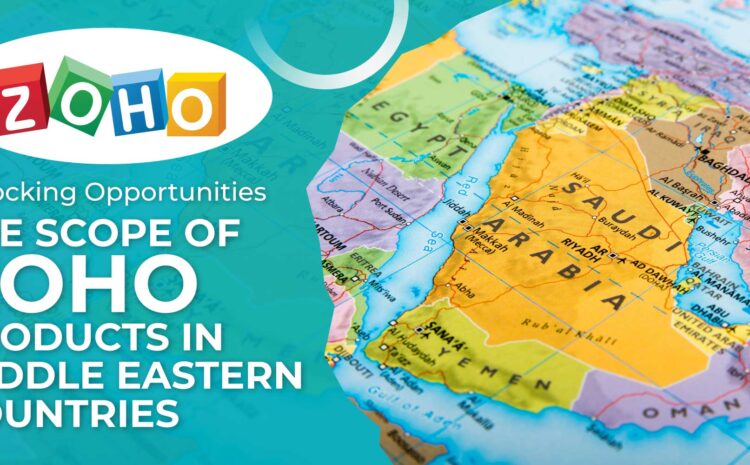Blood is needed to save lives, and there is a constant need for blood supply because blood cannot be stored for a long period. Blood banks ensure all types of blood are available. Blood donation is synonymous with the gift of life. You save a life by donating blood, especially if you have a rare blood type.
Blood donation is one of the most sacred acts of humanity. However, there is also a need for data organization for blood banks, blood donors, blood groups, etc. This is where applications like QCare come in handy.
What Is QCare?
QCare is a cloud-based blood bank management application intended to maintain bloodstock details and a donor’s list for the blood banks. Maintaining bloodstock details and donor details in hard copy is difficult for a blood bank. Information can get misfiled, donations are difficult to follow up on, and organizing the donations requires a ton of manpower to function. This application solves this issue and is a time-saving process. Blood banks can create a blood donation campaign, and every time a campaign is created, a reminder will be automatically sent to active donors. Donors will also get a blood donation reminder once every three months, automatically. If any one of the blood type’s levels goes below 35%, the blood bank will automatically get an email alert about that type, letting them know it’s time to stock up. This means blood banks can avoid situations where there is no stock of the blood type, especially the rare groups.
How Does QCare Work?
Blood banks can have donors register their details in the application, and once donors submit the form, the amount of blood and blood type donated is added to the stock list for the blood bank. Donors also receive an email reminder to donate if they pass three months from the time they donated previously. They will also receive details about blood donation camps organized by the blood bank.
Donor Registration
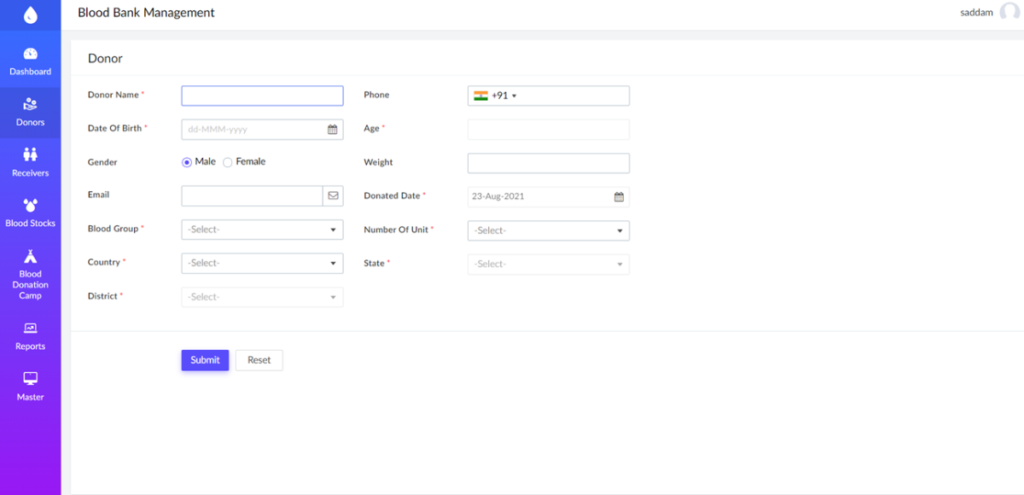
Validations
a) Age
The age of the donor should be between 18 and 55.
b) Weight
The weight of the donor should be greater than 45.
C) Donated date
The last blood donated date of a donor must be greater than or equal to three months.
Receiver Registration
The patients who need blood can also register their information and blood type required with the blood bank through QCare. Once the details are submitted, the amount of blood received is deducted from the total amount of blood in the stock available.
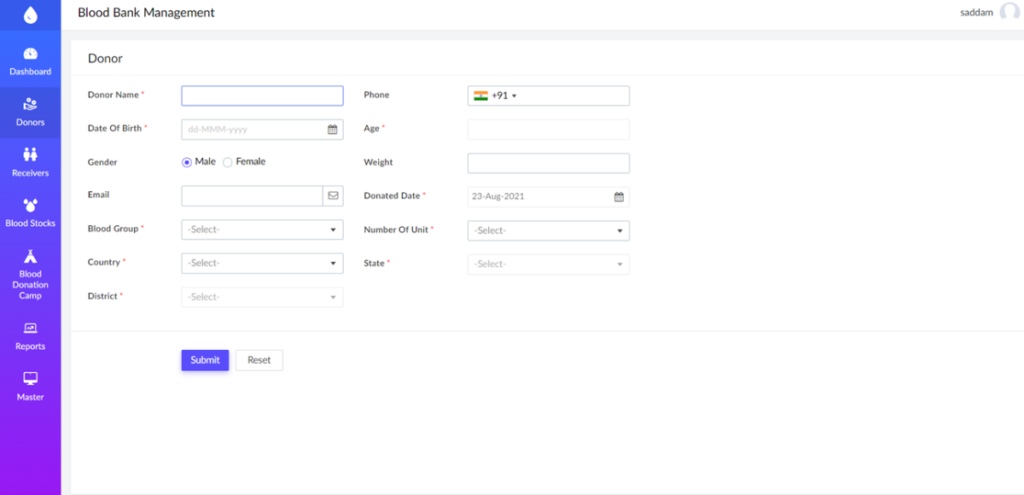
Validations
a) Unit validation
The amount of blood required is displayed, and if there is a shortage, a reminder is triggered automatically.
Blood Donation Camp
Blood banks can organize blood donation camps through QCare by setting the location, date, and time. All the donors registered in the application will receive an email with the details of the blood donation camp.
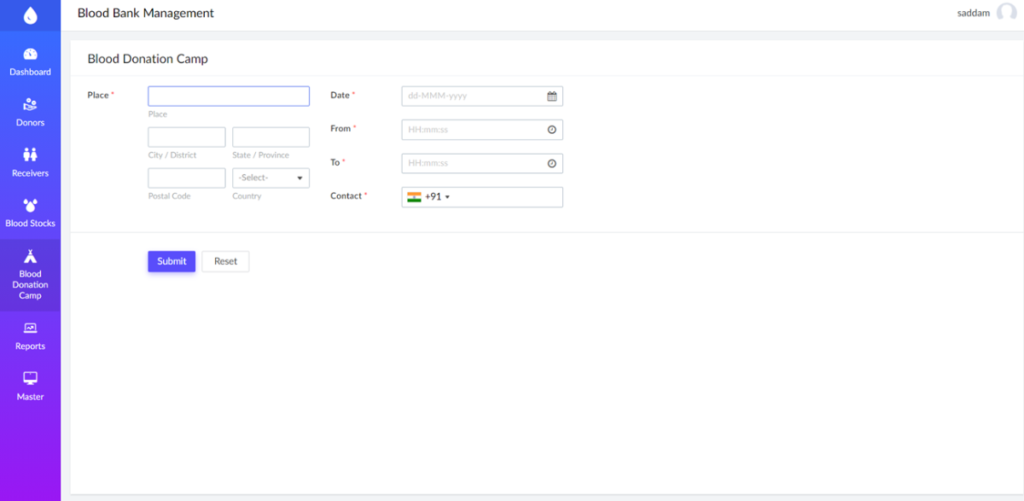
Some Key Features of QCare
Centralized Dashboard
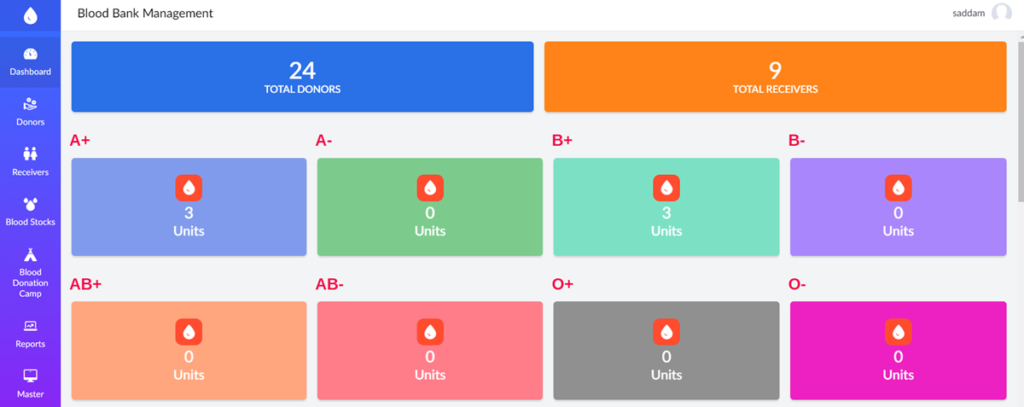
This dashboard will allow you to have an instant report of the following information:
a) Total Donors
b) Total Receivers
c) Amount of blood in stock in each of the blood types
d) Current status of the blood bank
Reports
Reports allow the blood bank to generate a detailed outlook of its activities. It helps smooth the management process of the blood bank. Here are the type of reports that may generated:
a) Blood Stock (pie chart)
b) Camp locations (map)
c) Weekly donor report
d) Monthly donor report
e) Weekly receiver report
f) Monthly receiver report
Technical Support
If you have questions, issues, or concerns, you may contact the QCare support team, working around the clock.
Save A Life Tomorrow by Donating Your Blood TODAY!