Do you know you can schedule your social media updates to push to your social accounts in advance? Are you eager to know about the tool and much more – for a range of social networks?
Some of you may have heard about BufferApp, but you may not be aware of some of its sophisticated capabilities. If you ask me which one is better, I would answer Buffer without pause.
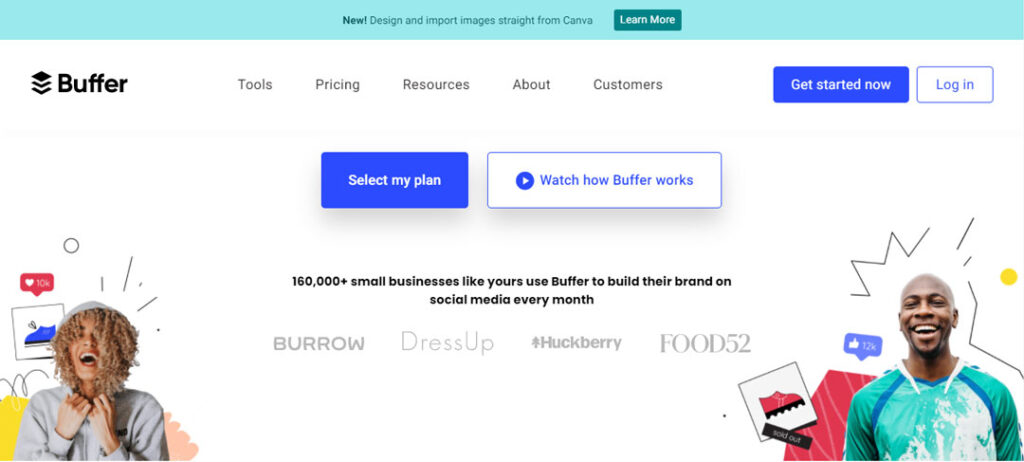
Here’s everything you need to know about using Buffer.
What is Buffer?
Buffer is a simple online tool for scheduling social media posts across many popular social networks. You can save time and energy by using Buffer instead of manually managing all your social media posts.
How it Works and Features
1. Buffer can be connected with the following
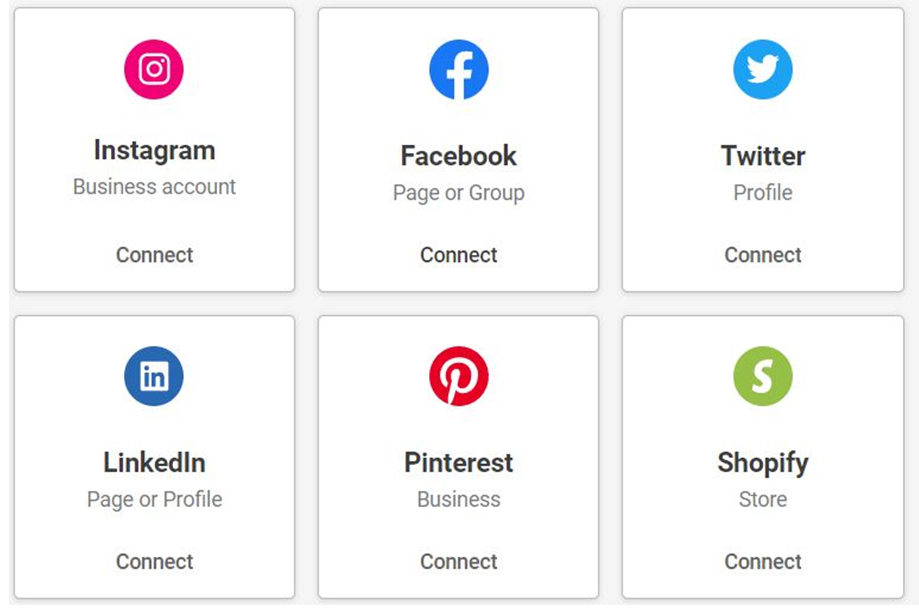
- Facebook (Pages and Groups)
- Instagram (Business accounts only)
- LinkedIn (Profiles and Pages)
- Pinterest (Business accounts only)
- Shopify
Buffer will effectively manage all your social media accounts by posting when and where you want.
2. Create Your Posting Schedule
One of the most useful features is the ability to schedule social media postings for whenever you want them to post. They also suggest a publishing time that matches the time viewers who use social media are most likely to see your content. You can schedule and add to the queue a week or month ahead of time. This is where planning for your social media content comes in handy. You simply set it and forget it.
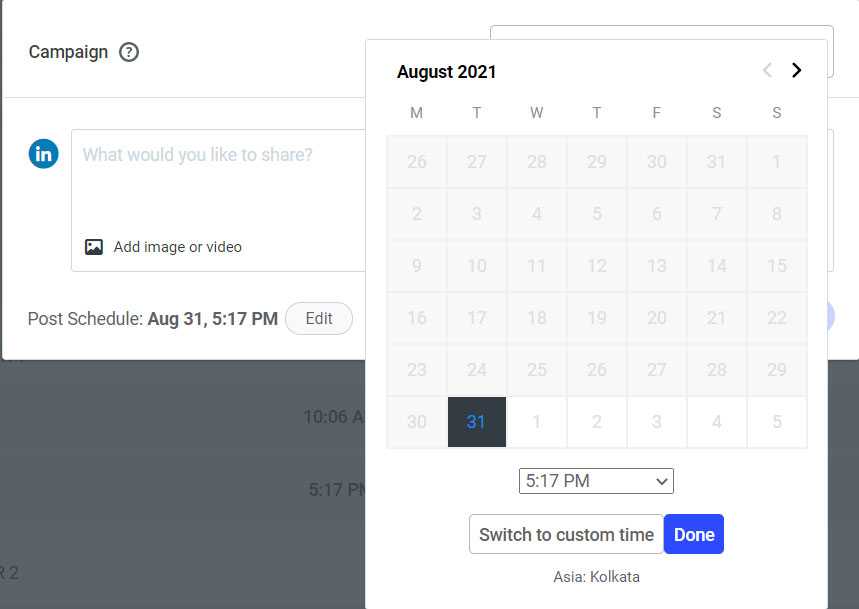
3. Design and Share Visual Content Instantly
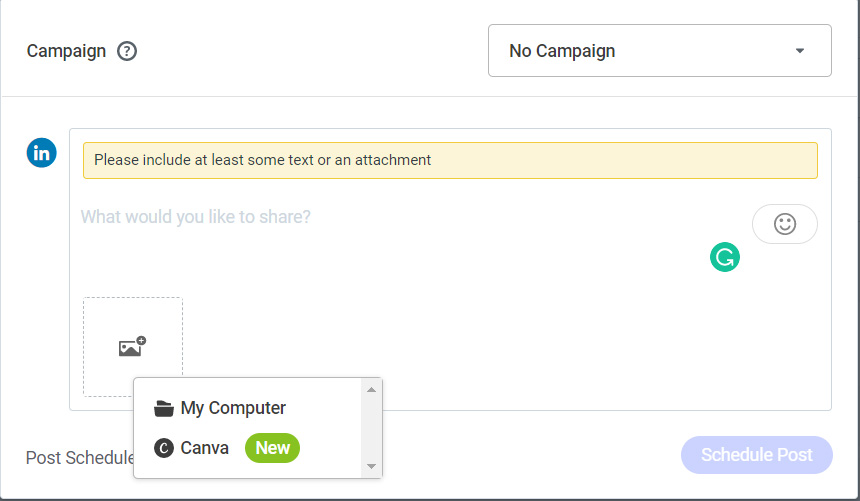
Buffer’s integration with Canva was one of the most and wonderful recent features launched in August 2021. Connect your Canva and Buffer accounts with a few clicks, and then create or import designs and publish them to your social media channels.
4. Social Media Analytics and Reporting Tool
Another interesting feature is the Analyze tool. Using this tool, you can see how your post is performing on your social media channels and engagements. With this data, you can make a better decision about your social media strategy and measure those results without feeling overwhelmed.
You get all the essential measurements for each post to help you understand how the audience reacted:
- Likes
- Comments
- Impressions
- Reach
- Engagement rate
5. Engagement Tool by Buffer
Buffer identified a frequent problem among businesses attempting to connect with their customers on social media: the effort to keep on top of comments.
Buffer decided to address this problem and introduced a set of Instagram and Facebook engagement tools to help small businesses establish a devoted follower group. This makes it easier than ever to respond to comments on your content.
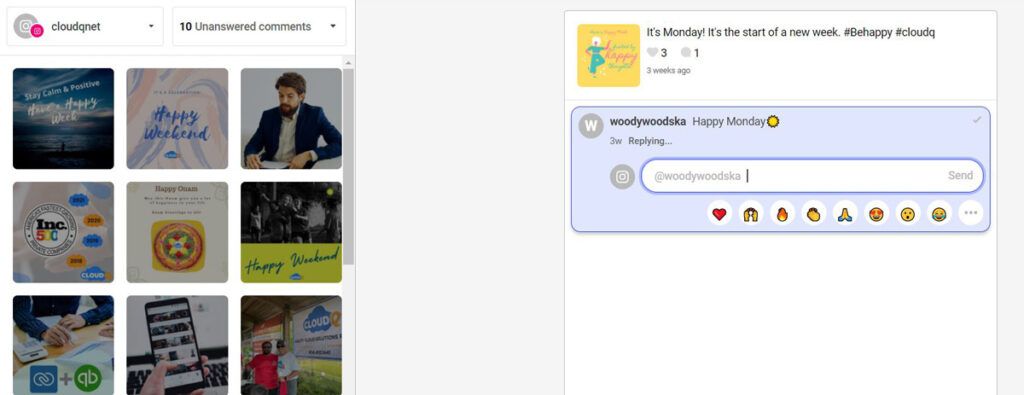
Pricing
Buffer created easier social media tools for people on the go. They provide a free plan to get you started as well as a comprehensive toolkit designed to make promoting your business on social media affordable. It comes with two plans. For more information, check out their pricing features.
| Plans | Pricing yearly | Plan | Monthly | Yearly |
| Free | $0 | Essentials | $6 per Social Media Channel | $6 per Social Media Channel |
| Social Channels | Up to 3 Channels | Social Channels | Unlimited | Unlimited |
| Scheduled Posts Per Social Channel | 10 per social channel | Scheduled Posts Per Social Channel | Unlimited | Unlimited |
| Included Users | 1 | Included Users | 1 | 1 |
| Invite Additional Users | NA | Invite Additional Users | Unlimited with Team Pack Add-on | Unlimited with Team Pack Add-on |
My Overall Ratings
| Uses | Ratings |
| Ease of Use | ***** |
| Easy Scheduling | ***** |
| Value for money | ***** |
| Features | **** |
| Customer support | **** |
| Great for Analytics | **** |
| Multiple Post Scheduling/Day | ***** |
*This is my personal experience, and I rated according to my interaction with the app; it may change according to the interest of others.
To conclude, I would strongly recommend small business personnel use Buffer for complete social media monitoring. Buffer is a better option if you aren’t concerned with the date and timing of your postings, like a personal Social Media Manager would be. Buffer is the ideal option if you are solely interested in posting and scheduling well in advance.

 Linkedin
Linkedin


